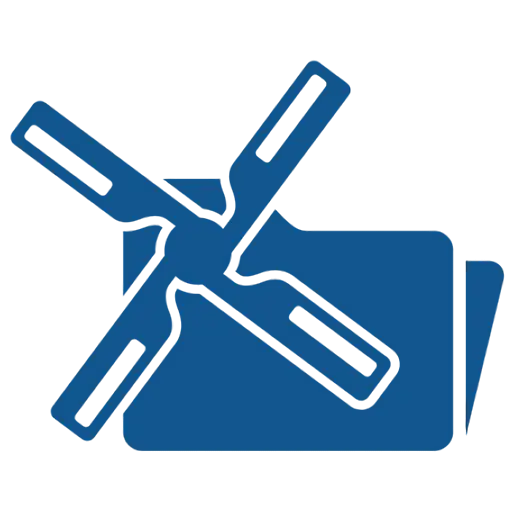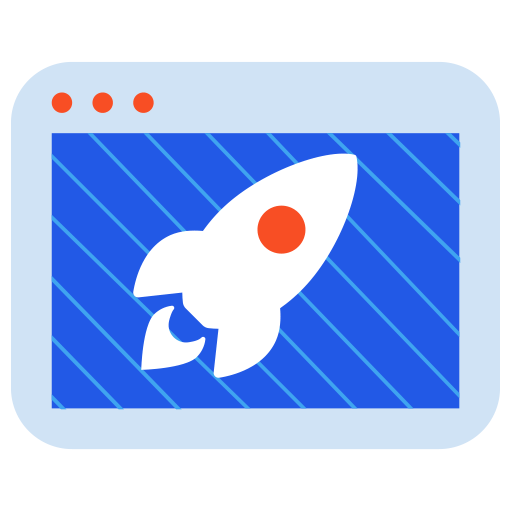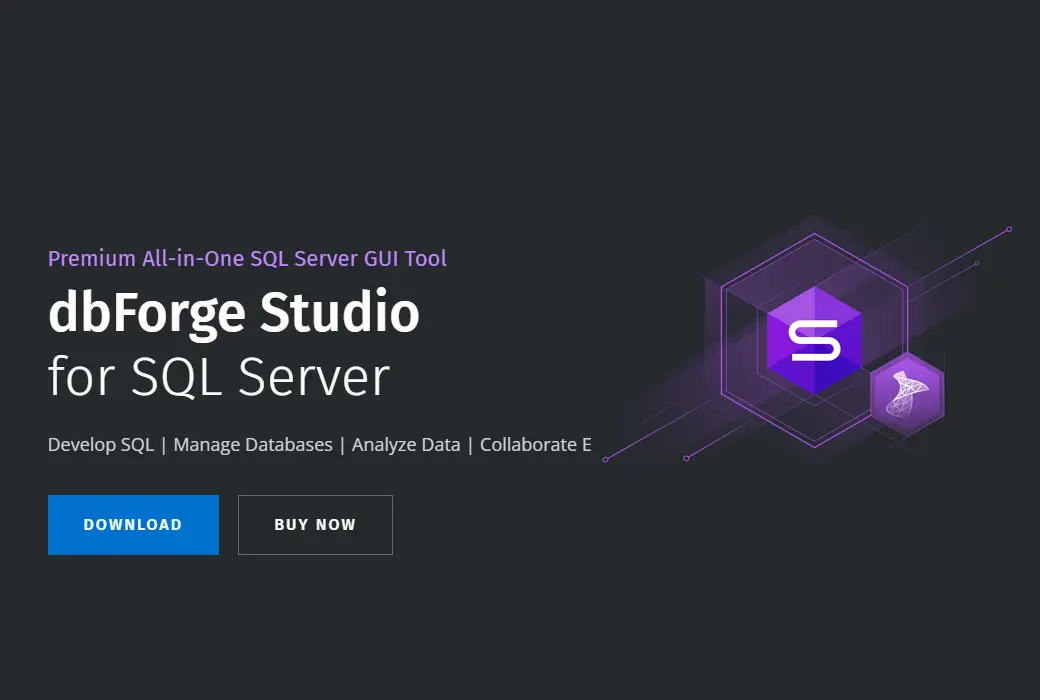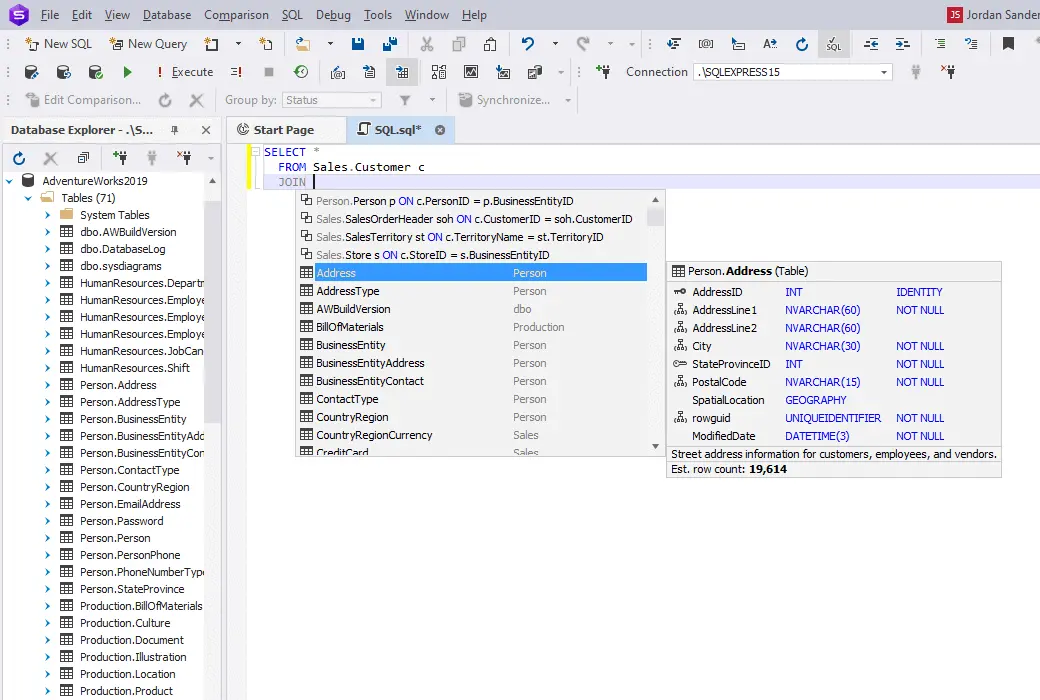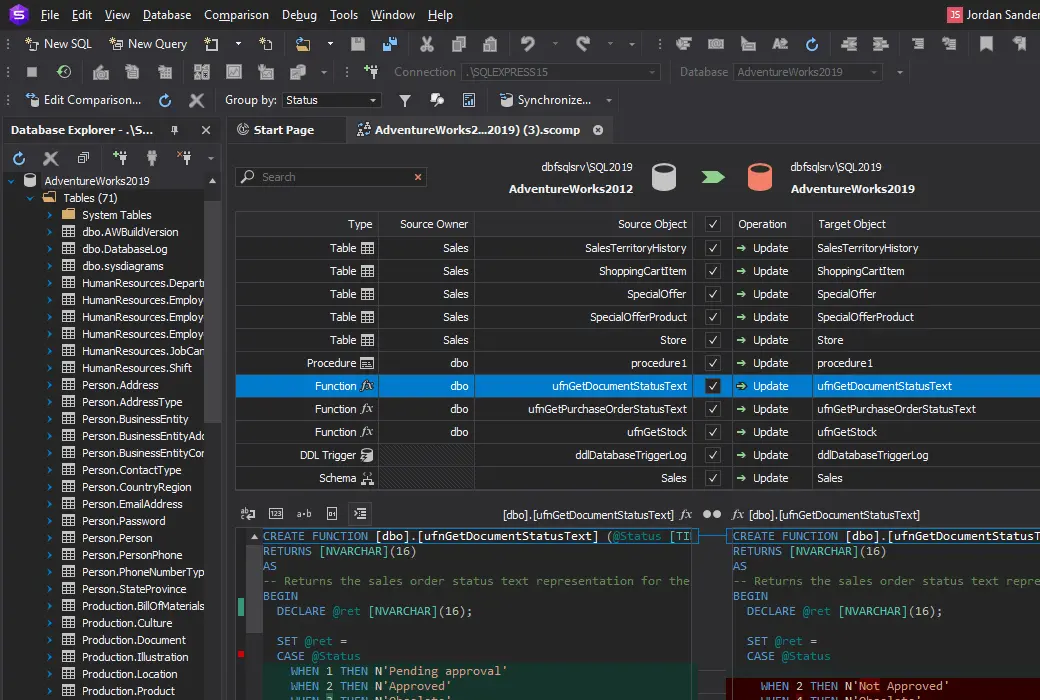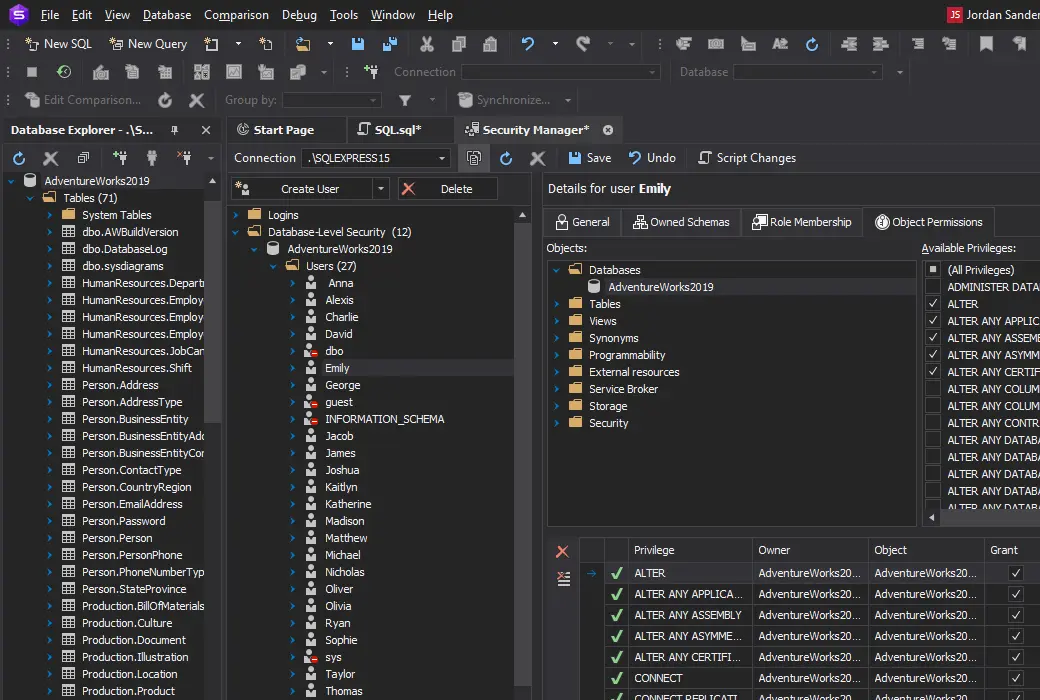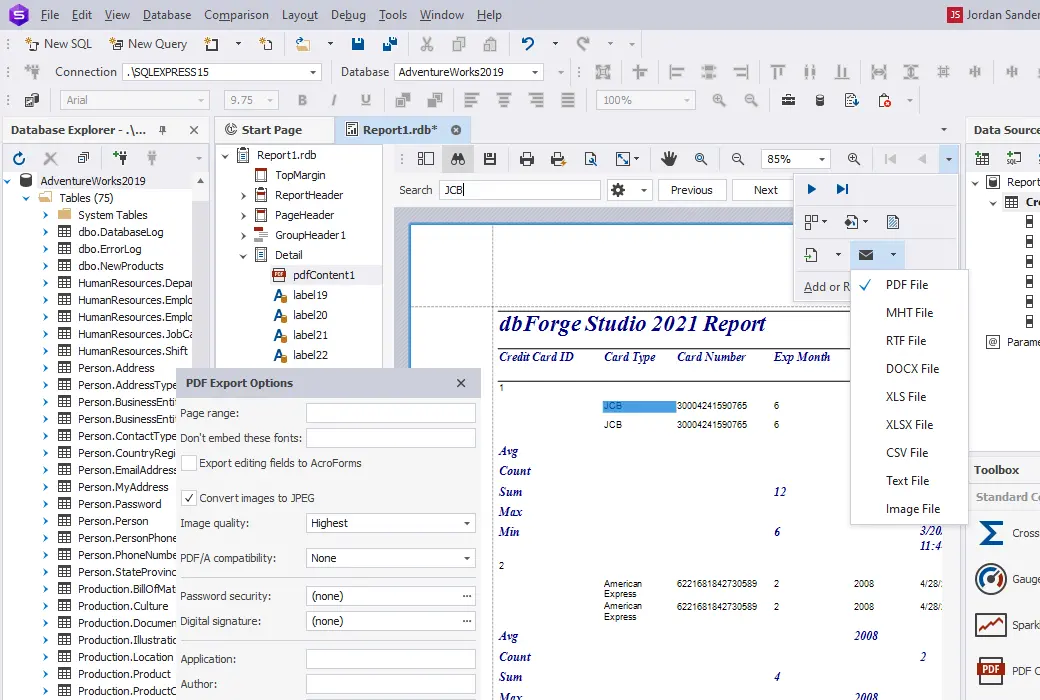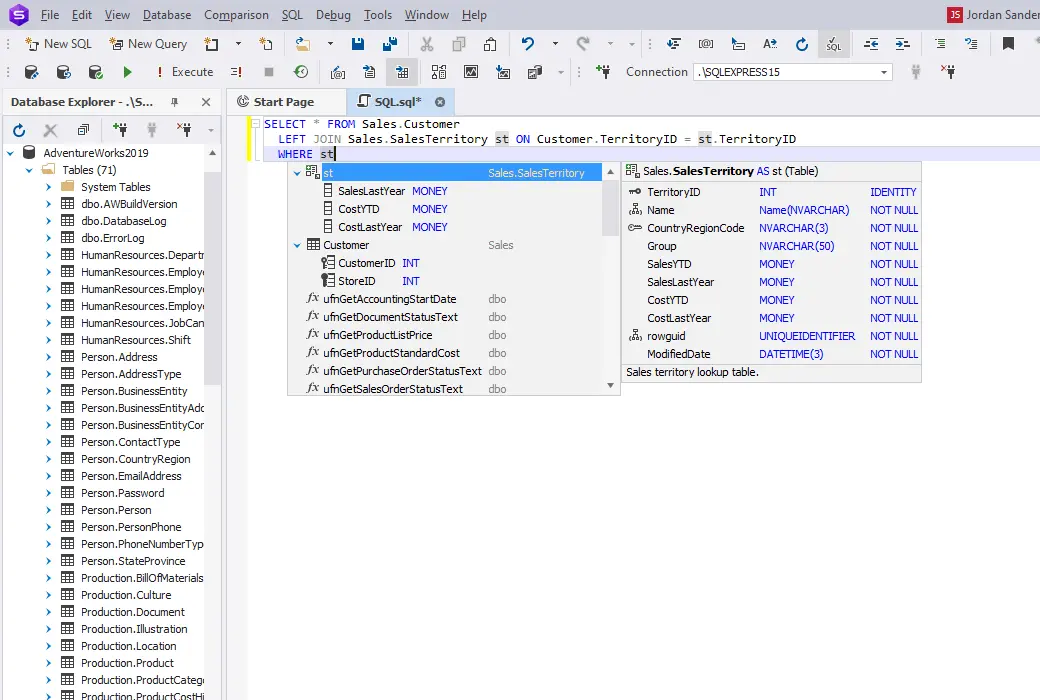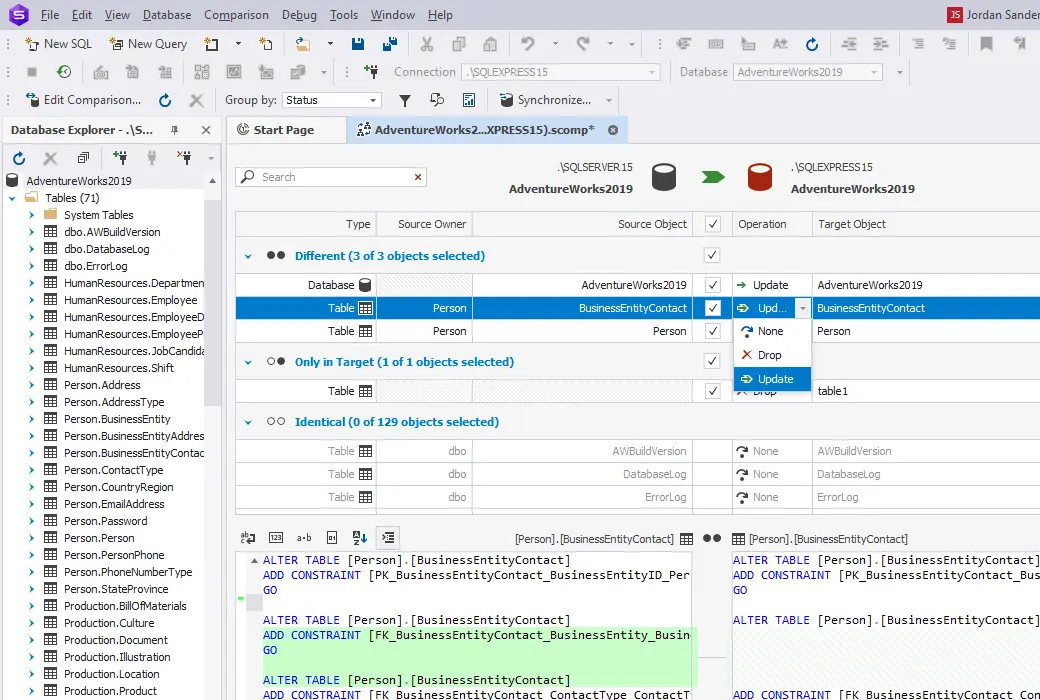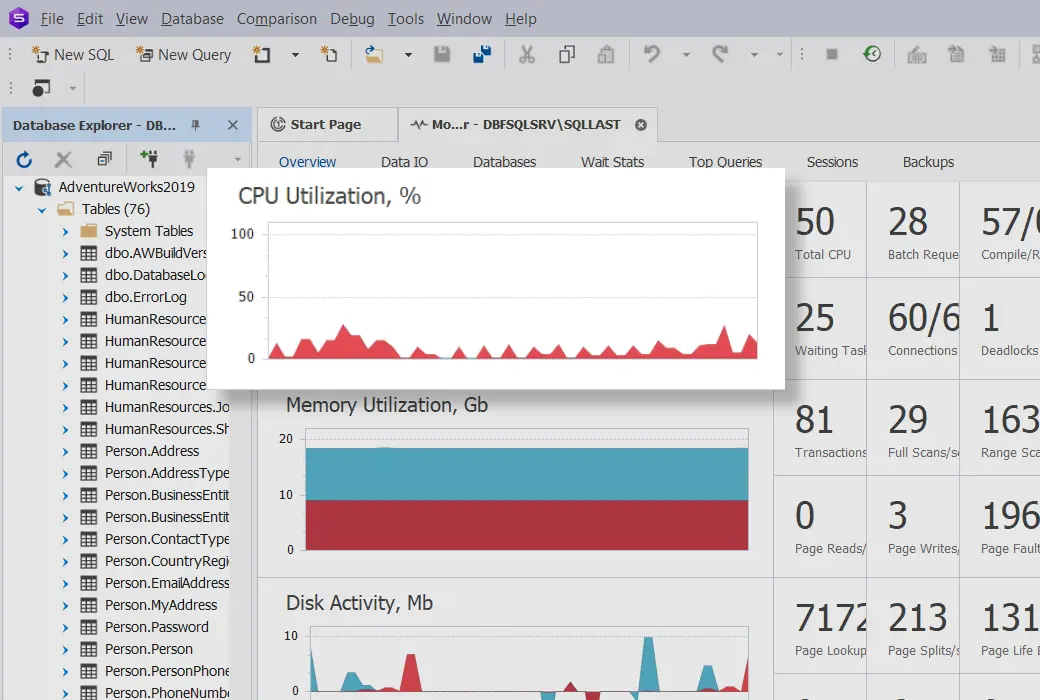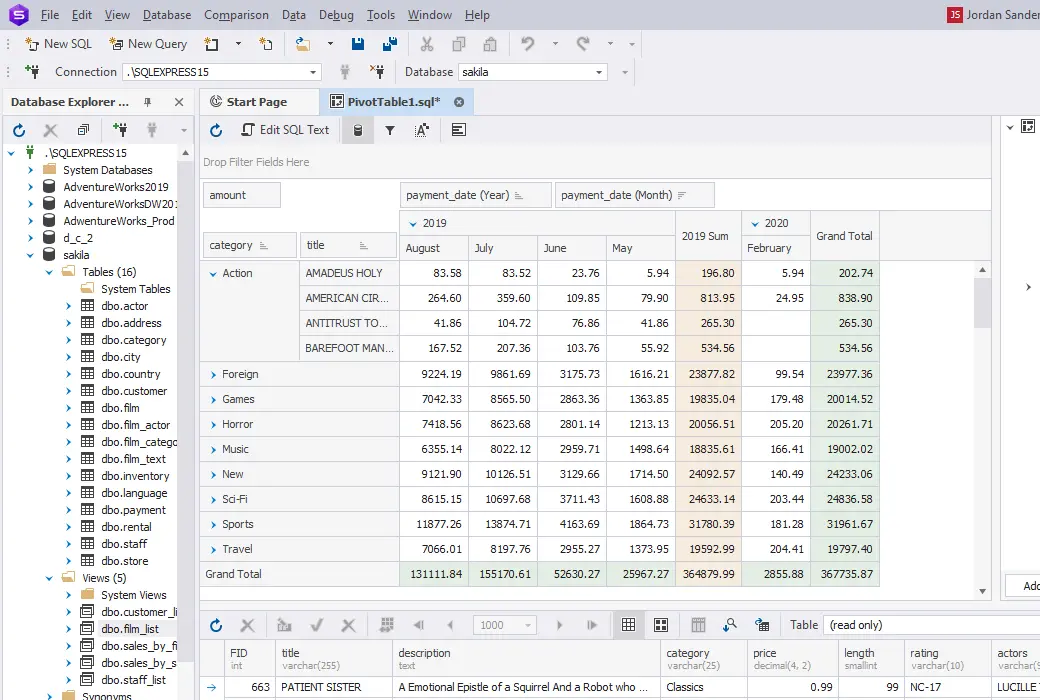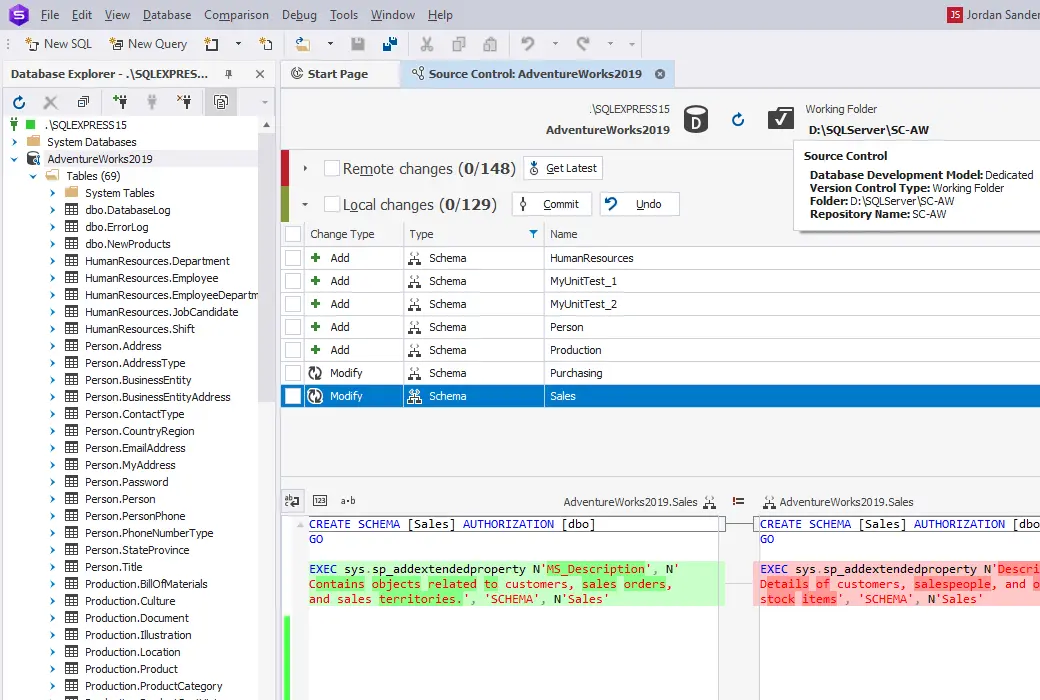You haven't signed in yet, you can have a better experience after signing in
 DbForge Studio for SQL Server database development and management tool software
DbForge Studio for SQL Server database development and management tool software

Activity Rules
1、Activity time:{{ info.groupon.start_at }} ~ {{ info.groupon.end_at }}。
1、Activity time:cease when sold out。
2、Validity period of the Group Buying:{{ info.groupon.expire_days * 24 }} hours。
3、Number of Group Buying:{{ info.groupon.need_count }}x。
Please Pay Attention
1、Teamwork process: Join/initiate a Group Buying and make a successful payment - Within the validity period, the number of team members meets the activity requirements - Group Buying succeeded!
2、If the number of participants cannot be met within the valid period, the group will fail, and the paid amount will be refunded in the original way.
3、The number of people required and the time of the event may vary among different products. Please pay attention to the rules of the event.
DbForge Studio for SQL Server is a powerful IDE that can be used for Microsoft SQL Server management, administration, development, data reporting, analysis, and more.
SQL developers and DBAs performing complex database tasks can use GUI tools to accelerate almost any database experience, such as designing databases, writing SQL code, comparing databases, synchronizing patterns and data, generating meaningful test data, and more.
No need to waste time searching or purchasing the SQL Server Management Studio (VNet) plugin online to complete your work - dbForge Studio for SQL Server provides everything you need to set up your SQL development environment. Please take a look at the huge advantages of our VNet replacement product and ensure that you are just one step away from the best user experience using this MS SQL database client!
Database development
DbForge Studio for MS SQL Server provides a wide range of features and a plethora of built-in tools that will automate routines and make developers truly agile in the database development process.
Function:
- Edit and run queries in a new SQL document
- Establishing queries in visual designers
- Run large scripts without loading them into memory
- Create unit tests using the tSQLt framework
- Debugging stored procedures and functions
- Source code control database changes
- Create database objects in a visual editor
- Generate database script
Database management
As a robust Microsoft SQL Manager, dbForge Studio for SQL Server has a set of database management tools that help DBAs protect data and resolve issues before they jeopardize database health.
Function:
- Compare and synchronize database architectures
- Compare and synchronize data from two databases
- Copy database
- Generate documents in HTML, PDF, or Markdown formats
- Create architecture snapshot
- Generate test data and immediately fill the database
- Export/import table data to files (CSV, Excel, XML, etc.)
Database management
Database management is a complex and time-consuming task that requires high skills and experience. Therefore, Studio for SQL Server provides professional SQL Server management tools for secure database management.
Function:
- Set up user accounts and permissions
- Copy, move, or upgrade SQL Server databases
- Backup and restore databases
- Monitor SQL Server performance in online mode
- Generate architecture and database scripts
- Use tracking to diagnose server issues
- Find and fix database index fragmentation issues
Data Reporting and Analysis
The creation of data reports and pivot tables, as well as data comparison, may take a lot of time and effort. Our MS SQL database client provides an IDE that can be used to improve productivity with the following tools:
- SQL Server Reports
- Data pivot table
- Data comparison
- Master-slave browser
A simple method to release databases faster
Using dbForge Studio for SQL Server to automate the build and deployment process to achieve database CI/CD and improve performance

Official website:https://www.devart.com/dbforge/sql/studio/
Download Center:https://dbforge-studio-for-sql-server.apsgo.cn
Backup Download:N/A
Delivery time:Manually processing orders
Operating platform:Windows
Interface language:Supports English interface display, with multiple languages available.
Update instructions:You can choose the option that needs to be updated and maintained, and the software supports upgrading to the latest version within the validity period. After the maintenance and update period, the software no longer supports updates, but the current version can continue to be used.
Pre purchase trial:Free trial for 30 days before purchase.
How to receive the goods:After purchase, the activation information will be sent to the email address at the time of placing the order, and the corresponding product activation code can be viewed in the personal center, My Orders.
Number of devices:Can install 2 computers (for the same user only).
Replacing the computer:In the account https://secure.devart.com/ After removing the device you have installed, proceed with activation.
Activation guidance:Open the software, Help menu -> Activate the product.
Special instructions:To be added.
Reference materials:https://www.devart.com/orderingfaq.html

Any question
{{ app.qa.openQa.Q.title }}